Physical Address
304 North Cardinal St.
Dorchester Center, MA 02124
Physical Address
304 North Cardinal St.
Dorchester Center, MA 02124
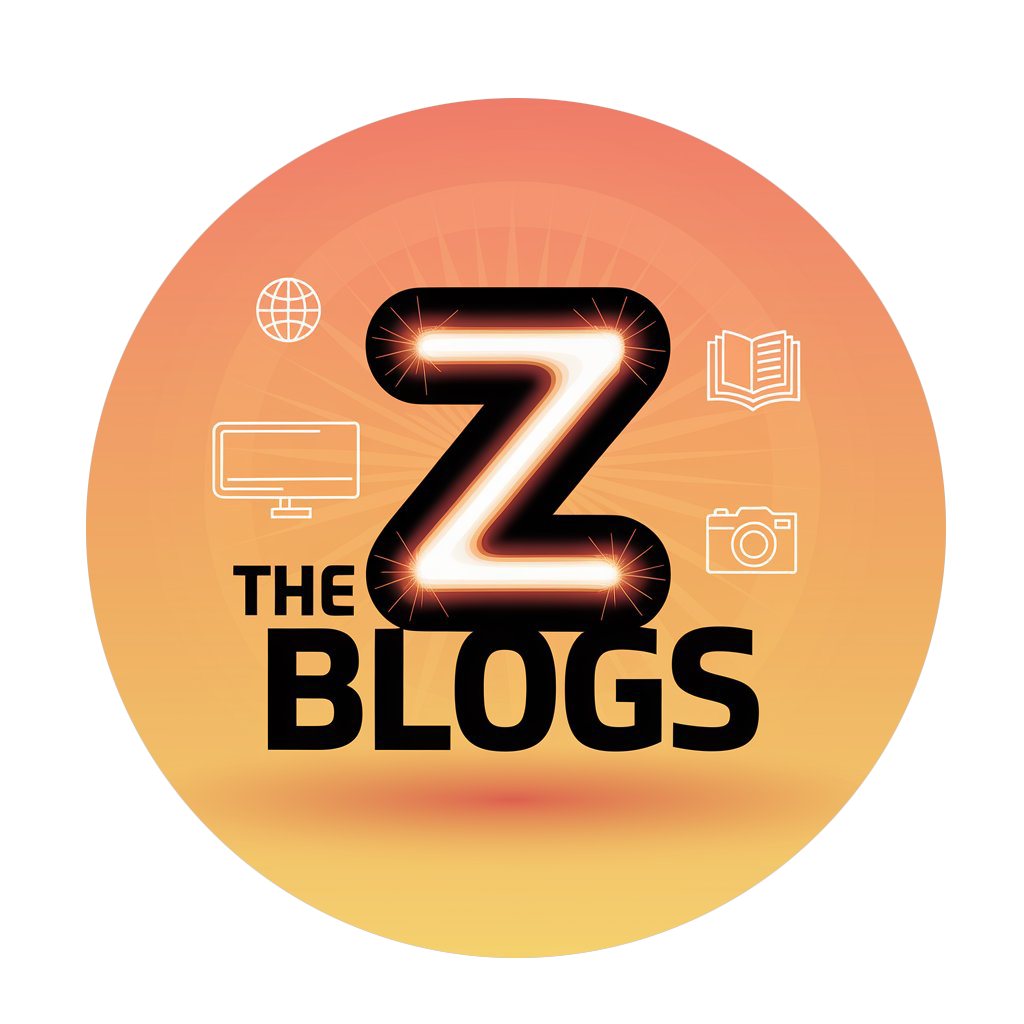
My journey with you | All you wish will be here !!!
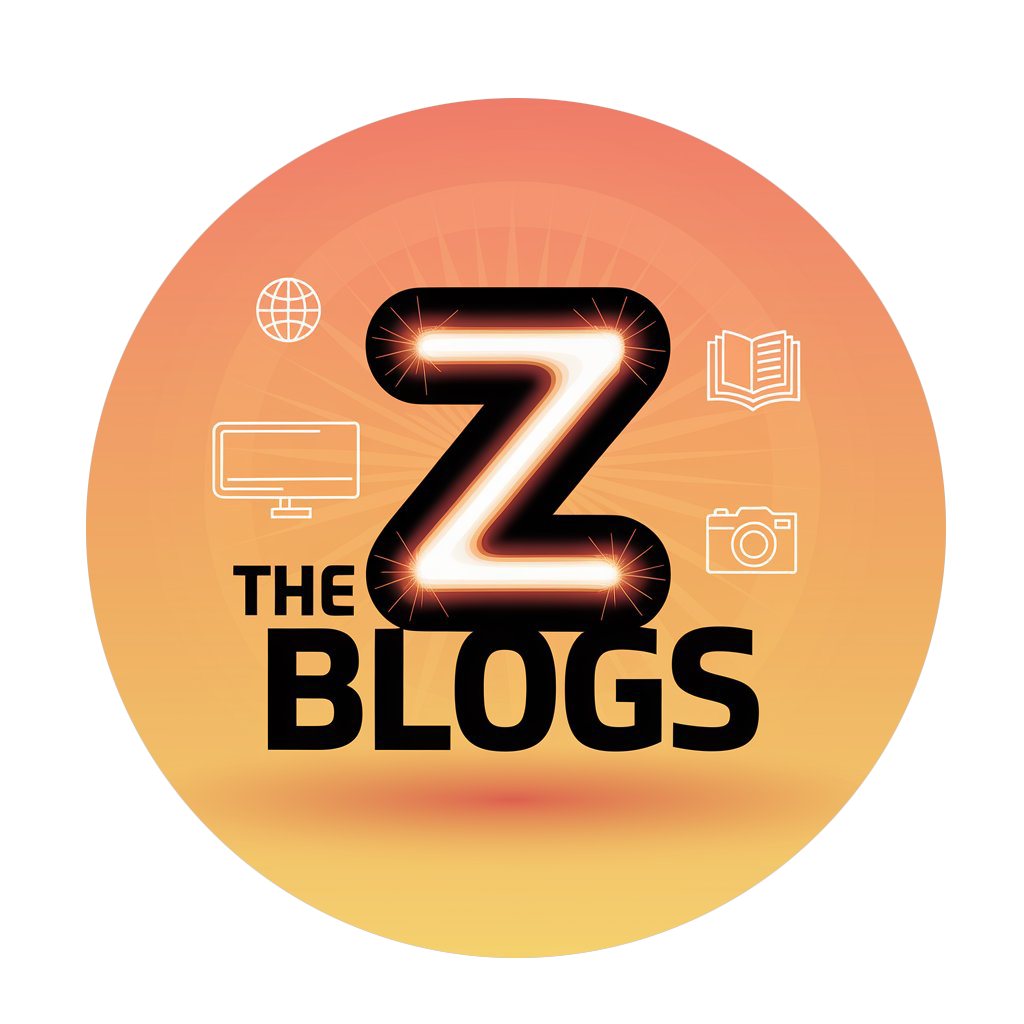
My journey with you | All you wish will be here !!!
Welcome back to our Java Data Structures and Algorithms (DSA) blog series! In our previous post, we explored the fundamentals of DSA and why they are crucial for any programmer. Today, we’ll focus on setting up your Java development environment and getting familiar with the basics of Java. This knowledge will serve as the foundation for implementing data structures and algorithms throughout this series.

Java is a powerful, high-level programming language that is widely used in enterprise applications, Android development, and more. Here are a few reasons why Java is an excellent choice for learning DSA:
To get started with Java, you’ll need to install the Java Development Kit (JDK) and choose an Integrated Development Environment (IDE). Here’s how to do it:
You can choose from several IDEs for Java development. Here are some popular options:
Installation Steps:
Once you have your IDE set up, you can create a new project to start coding:
Main.java) to write your first program.Let’s write a simple Java program to ensure everything is working correctly. Open your Main.java file and enter the following code:
javaCopy codepublic class Main {
public static void main(String[] args) {
System.out.println("Hello, Java DSA World!");
}
}
You should see the message: Hello, Java DSA World! in your console. Congratulations! You’ve successfully set up your Java environment and run your first program.
As we move forward in this series, here are some key Java concepts you’ll want to familiarize yourself with:
Setting up your Java development environment is the first step in your journey to mastering Data Structures and Algorithms. With Java’s robust features and our upcoming topics, you’ll be well-equipped to tackle complex programming challenges.
In our next post, we will dive into Big O Notation, a fundamental concept for analyzing the efficiency of algorithms. Stay tuned!
If you found this post helpful, please share it on social media and subscribe to our blog for daily updates on Java DSA topics. Feel free to leave your questions or thoughts in the comments below!
Next Day: The Z Blogs
[…] If you found this post helpful, don’t forget to share it on social media and subscribe to our blog for daily updates on Java DSA topics. Stay tuned for tomorrow’s post, and let’s make the most of this learning journey!Next Topic: Java Development Environment Setup: Your ultimate First Steps for DSA […]